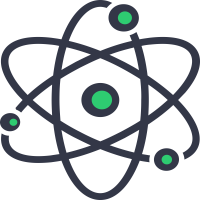What is PDF Delete ?
The PDF Delete Pages online free tool is a free online tool to remove pages from pdf online. You can use it to delete pdf pages online and cutting pages from pdf online in your PDF file. The page remove from pdf online lets you easily and quickly delete pages from pdf free and allow to save new pdf within seconds.
You can use this pdf editor delete pages online free tool to delete one page in pdf or delete multiple pages in pdf in any order as you desire. There is no restriction on the number of pages you want to remove. This also acts as a pdf page remover online and save pdf after deleting pages. This can also be used to remove blank page in pdf or delete extra page in pdf online free or to remove 1 page from pdf.
Do I need to register to Delete PDF Pages Online?
Our Delete PDF Pages tool is free for all and at every time to use. You need not login or register to use the free Delete PDF Pages tool. You can use this delete pdf pages file to delete pages in your pdf permanently online for free and as many times as you want. There is absolutely no registration or login required to use the delete pdf pages free tool online.
Do I need to pay to Delete PDF Pages?
Absolutely No. This delete pages from pdf adobe readerF online tool is completely free for use to Delete PDF Pages and save files online. You can use this free page remover pdf online tool without any payment and without the need to download any extra costly software or app to your machine.
How to use the PDF Delete Pages Tool ?
To use the delete a pdf pages from pdf in adobe free tool online, first upload your PDF document which or whose pages you want to delete. Once you have uploaded your PDF file in the rotate page adobe acrobat free tool, you will see a preview of all the pages from your PDF document in the pdf file page delete of pdf free online tool.
Now in the online page remover from pdf online tool, you can delete a single page or multiple pages from the preview in the free remove pages from pdf file tool to remove the pages online free from the document. Once you are good with the final view, you can click on the Download button to download your final pdf document without the removed pages.