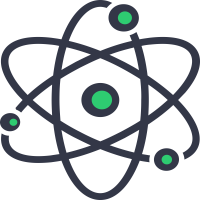What is Split PDF Tool ?
The PDF Splitter is a free online tools that lets you split pdf files into multiple smaller PDF files. If you have huge PDF files or just want to split pdf online you can use our pdf cutter to extract pages from pdf and split pdf pages into multiple small files.
Our pdf cutter online is a free pdf separator or a free pdf split and merge tool to separate pdf pages into multiple files. With the split pdf free online tool you can split pdf free or unmerge pdf into numerous small size pdf files.
How to split pdf online free ?
You can use our pdf page separator to separate pdf pages online very easily. Our tool is very simple and intuitive to use to split pdf file online. This free online tool lets you cut pdf pages online and extract pdf pages online quite easily and fast.
Do I have to register or login to split pdf document ?
Our pdf split tool is free to use for all and at all times. You can use our free pdf separator free tool online to divide pdf into pages without any registration or login. we dont ask for any login or user information to split your pdf files and split document online.
Do I have to pay to split pdf pages online ?
Our pdf breaker online tool is completely free to use online. The pdf cutter online free tool lets you divide pdf easily and split pdf into individual pages without any payment. No Payment is required to use the pdf split and merge online free tool to separate pdf pages free.
How to use the pdf file separator tool ?
Our pdf divider online tool is really very simple to use to separate pdf online to separate pdf files into multiple or individual files. First, drop or choose a pdf file to upload. Once yo have uploaded the file, you will see a preview of all the pages before you split pdf pages into separate files.
Once you see the preview of all the pages of your PDF document in the pdf file separator, you will see the scissors icon after each page in the pdf page separator online tool. Click on the icon till where you want to split the page. You can split upto individual page level, there is no limit to the number of splits you can do with split pdf online and save tool.
Once you have made you pdf split selections, you will see the links for the files with your split selection. You can use this tool to download any part of the pdf to pdf split and extract pages. Your PDF is not uploaded to any server due to data privacy. The split operation takes place in the browser itself. If you like the tool, share and spread the word and love.