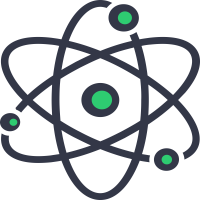What is a Color Tints and Shades Generator?
A Color Tints and Shades Generator is a powerful design tool that allows you to quickly generate various lighter (tints) and darker (shades) versions of a base color. Whether you're a designer, developer, or just someone working on a creative project, this tool helps you find the perfect color combinations for your websites, apps, graphics, or branding materials.
In web development and color theory, Tints are known as a mixture of a color with white, which will increase the lightness of the said color, while the Shade of any color is a combination of the color with black, which will increase the said color's darkness. Both the techniques of shaidng and tinting affect the resultant color's saturation.
Also in color theory, a Color Tone is produced via two methods, by combining a specific color with the color gray, or by using both the techniques of tinting and shading the color. If we mix any color with any of the neutral colors (which includes black, gray, and white), this will reduce the chroma, or the colorfulness of the said color, while the hue (which is a relative mixture of the primary colors red, green, blue, etc. depending on the color space) will totally remain unaltered.
Why Use a Color Tints and Shades Generator?
- Consistent Color Schemes: Create harmonious color palettes with precise control over each shade and tint.
- Faster Design Process: Save time by generating multiple color variations instantly.
- Versatile Applications: Use it for UI design, logo creation, branding, or even social media graphics.
- Better Color Matching: Ensure your colors look great together across different devices and screens.
How to Use the Color Tints and Shades Generator
Step 1: Choose Your Base Color
Start by entering the HEX, RGB, or HSL value of the base color you want to generate tints and shades for. You can also use a color picker for convenience.
Step 2: Generate Tints and Shades
Once you've selected your base color, the tool will automatically generate a range of lighter tints and darker shades for you to choose from.
Step 3: Customize Your Palette
Adjust the intensity and range of the generated colors to match your design needs. Some tools even let you export your palette for easy use in design software.
Step 4: Preview and Save
Preview how your tints and shades will look in different contexts, then save or copy the color codes for your project.
Tips for Creating Stunning Color Palettes
- Match Your Branding: Choose base colors that align with your brand identity.
- Test on Different Backgrounds: Make sure your colors look good on both light and dark backgrounds.
- Use for Gradients: Use tints and shades to create smooth, professional gradients.
Start Generating Beautiful Color Palettes Today
Ready to take your design game to the next level? Try the Color Tints and Shades Generator today and bring your creative ideas to life.
Happy Designing!