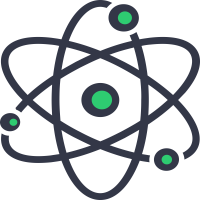How to use the Image Converter
If you have your image file ready, click on the choose image button, this will open up a dialog box where you can brose in the directory structure and select your image. Alternatively you can also drag and drop your image into the ares specified above. Once you have added or selected your image file, a sample preview will e displayed. Your actual image may be larger than the one displayed here. This is only for display purposes, so no worries.
Select the target image format from the list of formats in the dropdown provided. You can simply click on the download button. This will not upload your image to any server, all the conversion is done right in your browser, so your images are safe. Your file will begin to download automatically.