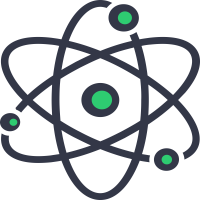Base64 Encode/Decode
The term Base64 comes from a certain type of MIME content transfer encoding mechanism. Basically, a Base64 encoded text is a mixture of similar encoding designs which closely represent the binary data in the ASCII format usually by converting the data into a base64 equivalent string or text.
Base64 encoding or decoding mechanism is often used when when we want to encode or deocde binary data that must be stored and transmitted over a media that is used to deal with textual information. This mechanism makes sure that the data stays unchanged without any modification during the data transmission. Base64 encoding/decoding is widely used in a multitude of applications along with electronic mail via MIME, and also to keep the complex data in an XML format.
Different implementations can have different set of characters selected for the base 64 set of characters for the encoding and decoding. The agreed upon concept is to have a single set of 64 unique characters that are part of a subset that is most typical among most of the encoding/decoding mechanisms.
This kind of combination renders the data impossible to be modified or changed during transportation thru various information systems which were usually not 8-bit clean. In Javascript, the Base64 encode/decode implementation in MIME uses the alphabets a-z, A-Z and the numbers 0-9 for the first 62 values. Other Base64 implementations use the same characters set but use different symbols in the place of the last two values.
How to use the Free Online Base64 Encode/Decode Tool
Our Base64 Encode/Decode online tool is free to use and you need not login or download any third party software for this simple and easy Base64 Encode/Decode task. First, you have to select whether you want to encode or decode your text/string. Next, enter your string value in the first text box above and click on the 'Generate' button. This will generate the base64 encoded or decoded text value based on your selection.
You can copy the base64 encoded or decoded string or text from the second text box above which displays the generated value. You amy also download all the strings or text to future reference. To download, click on the 'Download' button below the textbox that displays the base 64 enocded/decoded value. This will download the results in a text file. If you like the tool, do share and spread the word.