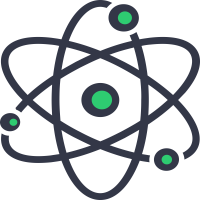What is the Code Screenshot Generator tool
Are you a developer who loves to share your code on social media, blogs, or documentation? Or perhaps you're a teacher looking to showcase code snippets to your students? Either way, you know that plain text code can be a bit... underwhelming. That's where our Code Screenshot Generator comes in! It's a powerful, intuitive tool designed to help you transform your code into polished, beautifully formatted images in just a few clicks.
Why Use a Code Screenshot Generator ?
Whether you're building a portfolio, sharing code on Twitter, or creating technical documentation, presenting your code in a visually appealing way can make a huge difference. Here are a few reasons why you should consider using a code screenshot generator:
- Professional Presentation: Make your code stand out with clean, syntax-highlighted screenshots.
- Social Media Friendly: Images of code are easier to share and catch more attention.
- Improved Readability: Proper formatting and color schemes enhance code readability.
- Easy Collaboration: Share your code without worrying about formatting issues.
Key Features
- Syntax Highlighting: Supports multiple programming languages.
- Theme Customization: Choose from popular themes like GitHub Dark, Dracula, and more.
- Custom Backgrounds: Add gradients, images, or solid colors for a personal touch.
- Easy Copy and Share: Quickly download or share your code as a high-quality image.
- Responsive Design: Works seamlessly on desktop and mobile devices.
How to Use the Code Screenshot Generator
Step 1: Paste or Type Your Code
Simply paste your code or type it directly into the editor. The tool will automatically detect the programming language and apply the appropriate syntax highlighting.
Step 2: Customize Your Screenshot
Choose your preferred theme, background style, padding, and even add a drop shadow for a professional touch.
Step 3: Preview and Download
Once you're happy with the look, hit the preview button to see how it will appear. When you're satisfied, click the download button to save your code image.
Step 4: Share Your Masterpiece
Now that you have your beautiful code screenshot, share it on social media, include it in a presentation, or add it to your documentation with confidence.
Tips for Creating Stunning Code Screenshots
- Keep it Clean: Use concise, well-formatted code snippets.
- Choose the Right Theme: Match the theme to the style of your project or brand.
- Add Personal Touches: Use backgrounds and padding to make your code pop.
Ready to Try It?
Don't just take our word for it – give it a try! Whether you're a developer, designer, or educator, our Code Screenshot Generator is the perfect tool to take your code presentation to the next level.
Happy coding!
Frequently Asked Questions (FAQ)
Q1. Is the Code Screenshot Generator free to use?
Yes. The tool is completely free and does not require any subscription or sign-up.
Q2. Do I need to install any software?
No. It runs directly in your browser and does not require installation.
Q3. What file formats are supported?
The tool supports exporting screenshots in PNG and JPG formats.
Q4. Can I use it on mobile devices?
Yes. The tool is optimized for mobile and desktop use.