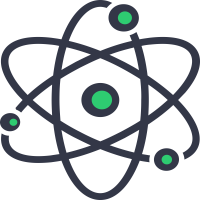What is YAML Format ?
The YAML format is a data serialization language which is quite often used in creating and writing configuration related files. The YAML acronymn stands for Yet Another Markup Language or YAML ain't Markup Language, which does emphasize that fact that YAML is not used for documents but for data.
YAML is considered to be quite a popular programming language as it is human readable and easy to understand for the average person. The code structure of a YAML file is like a list or a map. The Map data structure allows us to contain data in a key value pair format. Each of the key in the map must be unique. The order of items in the map doesn't matter.
What is JSON Format ?
JSON stands for JavaScript Object Notation which is a lightweight format for storing and transporting data. JSON format is quite often used when we need to sent data between a server and a web page. JSON is becoming increasingly popular these days due to its simplicity.
JSON is self describing and very easy to understand for the average human. Creating the JSON data is syntactically similar to creating objects in JavaScript. Due to this similarity, we can easily convert and transform JSON data into Javascript objects and vice-versa.
What is YAML to JSON Converter
The Free YAML to JSON Converter Online tool is a simple and easy to use tool to covnert your YAML data or document into valid formatted JSON data. You can use this YAML to JSON Converter Online tool completely for free without any login or downloading any softwares for this task.
How to use the YAML to JSON Converter Tool
Our Free YAML to JSON Converter Online tool is actually very simple and intuitive to use. First, enter your YAML data in the first code text area above. Check for any errors before converting and correct them if needed.
Once you have pasted or entered valid YAML data, now click on the 'Convert' button below the first code text area. This will instantly convert your YAML data into JSON data without any errors. While converting no data is sent to any server, all the conversion is done right in your browser.
So you can be sure that your data is safe. Feel free to explore all our other tools on the site. If you like this tool, please share and spread the word. We would really appreciate if you can credit us, by linking to our page, no pressure though.