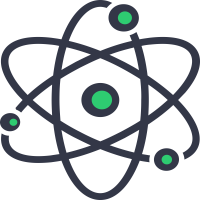What is CSS?
Cascading Style Sheets (CSS) is the language used to style and layout web pages. It controls everything from colors, fonts, and spacing to the overall visual presentation of a website. Well-written CSS ensures that a website looks professional, loads quickly, and is easy to maintain.
What is a CSS Beautifier Online Tool?
A CSS Beautifier Online Tool is a handy web application that formats messy or minified CSS code into a clean, readable, and well-structured layout. This tool helps developers and designers easily understand, debug, and update their CSS code by automatically adding proper indentation, spacing, and line breaks.
Why Use a CSS Beautifier?
- Improves Readability: Clean and well-formatted CSS makes it easier to understand and maintain.
- Speeds Up Development: Quickly reorganize code without manual effort.
- Debugging Made Easy: Identifying issues in neatly formatted code is much simpler.
- Collaboration Friendly: Well-structured CSS improves teamwork and code reviews.
How to Use the CSS Beautifier Online Tool
Step 1: Paste Your CSS Code
Copy your raw or minified CSS code and paste it into the input box on the tool’s webpage.
Step 2: Click the Beautify Button
Simply hit the Beautify or Format button, and the tool will process your code.
Step 3: View the Formatted Code
The tool will display your CSS code in a neat and readable format with proper indentation.
Step 4: Copy or Download
You can then copy the beautified CSS code or download it for immediate use in your projects.
Tips for Using CSS Beautifier Effectively
- Use Before Debugging: Beautify your CSS before troubleshooting any styling issues.
- Combine with Minifiers: Use a beautifier during development and minify your CSS for production to optimize load times.
- Maintain Consistency: Beautify code before committing to version control for consistent formatting across teams.
Start Beautifying Your CSS Today
Ready to transform your messy CSS into clean, professional code? Try the CSS Beautifier Online Tool now and simplify your CSS workflow!