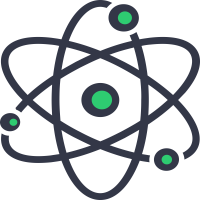What is CSS? A Brief Introduction
CSS (Cascading Style Sheets) is the language used to style and layout web pages. It controls the look and feel of a website, including colors, fonts, spacing, and positioning. Well-crafted CSS ensures that websites are visually appealing, consistent, and user-friendly across different devices.
What is a CSS Minifier Online Tool?
A CSS Minifier Online Tool is a web-based utility that compresses your CSS code by removing all unnecessary characters like spaces, comments, and line breaks without changing its functionality. This results in smaller CSS files that load faster and improve website performance.
Why Use a CSS Minifier?
- Reduces File Size: Smaller CSS files load quicker, enhancing user experience.
- Improves Website Speed: Faster CSS delivery means faster page loads.
- Optimizes Bandwidth: Uses less data when transferring files.
- Simplifies Deployment: Minified CSS is ideal for production environments.
How to Use the CSS Minifier Online Tool
Step 1: Paste Your CSS Code
Copy your clean or formatted CSS and paste it into the input box.
Step 2: Click the Minify Button
Press the Minify or Compress button to start the minification process.
Step 3: View the Minified CSS
The tool will display your compressed CSS code in a compact format.
Step 4: Copy or Download Your Minified CSS
Copy the minified code or download it to use directly on your website.
Tips for Using the CSS Minifier Effectively
- Always keep a backup of your original formatted CSS before minifying.
- Use minified CSS files in production to improve loading times.
- Combine with CSS beautifiers during development for easier editing.
Start Minifying Your CSS Code Today
Make your website faster and more efficient with the CSS Minifier Online Tool. Try it now to optimize your CSS files in seconds!