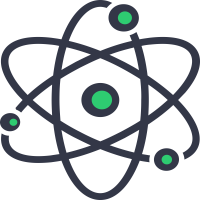What is URL Redirect ?
URL Redirection is a technique of directing your website users and search engines to another website or page within your website. If you want to change the domain name of your website to turn it into more search friendly, all the external links pointing to your website will loose their relevance.
This is where a URL Redirect comes in handy. Now all the incoming links to an outdated page can be redirected to the correct or new website. This will also help search engines to prevent users landing into incorrect pages.
Types of URL Redirection
We shall disucess the basic 2 types of URL Redirects in this section. These are:
- 301 (Permanent Redirection): This strategy is used when the URL of a page has changed for the long-term. This basically helps in redirecting any old references to the new correct web address or site. Now site owners will be able to preserve the relevance of any of the incoming links to their sites.
- 302 (Temparary Redirection): The 302 redirection strategy is implemented when a particular page or URL has moved to a new URL temporarily. When users visit the page, they are informed that the page is unavailable temporarily and to continue with the new location until modified later.
How to use the Redirect Checker Online Tool
Our Redirect Checker is very intuitive and easy to use. Just enter the URL(s) you want to check the redirection for in the text box above. You can enter upto 10 URLs at a time. Once you have entered or pasted all the URLs, click on the Check Redirection button, and let the tool do its magic.
Once the tool finishes checking for redirection for all the provided URLs, the results will be displayed to communicate the redirection visually. You can see that if any URL has redirection, you can also check the status code and the target URL to which the request was redirected to.
If you like the tool, please share and spread the word. If you can, please do credit the page or site, so we can help many more looking for help, no pressure though.