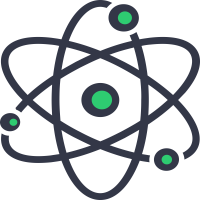What are Site-Verification Meta Tags
Before Google lets you add and track your site, you will have to verify your site that it belonsg to you. This verification can be done inmany ways. One such method is the site-verification meta tag in the head section of your HTML page.
Use the google-site-verification tag on the top level page of your website to verify ownership for Google Search Console. Please note: the name and content attributes values must match (case sensitive) exactly with what is given in the site ownership section of the google console, it doesn't matter whether the site verification tag is changed from XHTML to HTML or whether the format of the tag matches our page format.
What is verification?
The process of Site Verification requires proving that one owns the property that they claim to own. Apparently, the Google Search Console will need the site ownership verification on our site as only verified owners can have access to the sensitive Google Search data for a site, and this might also affect the appearence and categorization of the website on Google Search and its other related properties. For more details, visit Verify your site ownership .
Will the Verification ever expire ?
Verification lasts as long as Search Console is able to confirm that a site verification token is present and it is a valid token. The Google Search Console will also periodically check for the ownership of the site by checking for the site verification meta tag or token which must be still present and valid (for example, by checking if your HTML site-verification meta tag is still present).
If site verification can no longer be confirmed, you will be notified. If the issue isn't fixed, the permissions of an owner on that property will expire after a certain period.
How to use the Free Site Verification Meta Tags Checker Tool
You can simply enter/paste the url of the site for which you want to check the site-verification tags. Once you have entered a proper url, click on the Check Tags button. Our free tool will check the website you have provided and show you the results of all the site verification tags that have been added to the site.