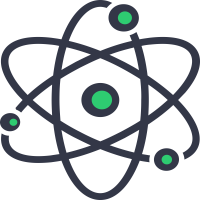What is a Sitemap
A sitemap helps you organize a website by identifying all the different URLs and its relevant data under each of the sections. Previously, the sitemaps were primarily geared towards the users of a website. The XML format was designed specifically for search engines, allowing them to find data transfer and more efficiently.
By placing a sitemap.xml file within your webserver, you enable Search Engine crawlers (like Google, Bing and many others) to find out what pages are present in your website and which of them have recently changed, and also to crawl your site accordingly.
XML sitemaps enable us to easily and quickly notify any and all search engines about all the pages in our website. This will ensure that all of the webpages are indexed correctly, especially with new websites which might have lower discoverability.
How to Use the Sitemap.xml Generator Tool
You can use our free online sitemap.xml generator tool to generate a sitemap for your site. All you need to do is enter the link or site address in the first text box above and click on the Generate Sitemap button. Our free will first fetch and show you all the links in the page or site that you have entered.
Once you have generated or checked or verified all the links from the site address you have entered, you can click on the Download button at the bottom of the section. This will generate a validated XML file and the file will start downloading immediatley.