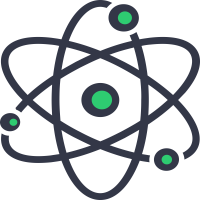What is JSON? A Brief Introduction
JSON (JavaScript Object Notation) is a lightweight data format commonly used for storing and exchanging information between servers and web applications. It’s easy for humans to read and write, and easy for machines to parse and generate.
What is a JSON Beautifier Online Tool?
A JSON Beautifier Online Tool is a web-based utility that formats compact or minified JSON data into a clean, readable structure with proper indentation and spacing. It helps developers and users quickly understand complex JSON data by organizing it in a user-friendly way.
Why Use a JSON Beautifier?
- Improves Readability: Makes complex JSON data easier to read and debug.
- Speeds Up Development: Quickly formats JSON without manual effort.
- Simplifies Data Analysis: Helps visualize and understand nested structures.
- Enhances Collaboration: Clean JSON is easier to share and review among teams.
How to Use the JSON Beautifier Online Tool
Step 1: Paste Your JSON Data
Copy your raw or minified JSON and paste it into the input field.
Step 2: Click the Beautify Button
Press the Beautify or Format button to process your JSON.
Step 3: View the Formatted JSON
See your JSON data neatly formatted with proper indentation.
Step 4: Copy or Download
Copy the beautified JSON or download it for your project or analysis.
Tips for Using JSON Beautifier Effectively
- Validate your JSON before beautifying to avoid errors.
- Use beautifiers to review API responses or configuration files.
- Combine with JSON validators for best results.
Start Beautifying Your JSON Data Today
Make your JSON data clean and easy to read with our JSON Beautifier Online Tool. Try it now and streamline your development and data handling process!